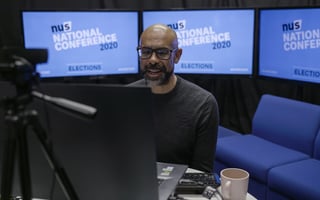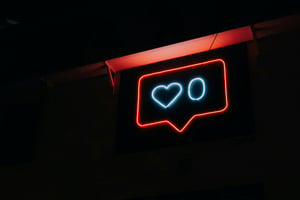For many businesses, the initial few weeks of lockdown were spent ensuring they could ‘continue as...
We’ve all been there at some point, desperately compiling our slide deck ahead of a key presentation or meeting.
But what if there was a different way? What if you weren’t allowed to use slides?
Well, if that sounds unrealistic to you, it is worth considering that the boss of Amazon has banned PowerPoint.
It’s easy for people to fall into the trap of just reading the slides and using them as a crutch, particularly for inexperienced speakers or those without recent presentation skills training.
Not only that, but Jeff Bezos describes outlawing the presentation tool as “probably the smartest thing we ever did.”
He said that slides often have “obscure information” and added: “A junior executive comes in, they put a huge amount of effort into developing a PowerPoint presentation, they put the third slide up, and the most senior executive in the room has already interrupted them, thrown them off their game, asking questions about what is going to be presented in slide six, if they would just stay quiet for a moment...”
Slides have been replaced by a ‘six-page, narratively structured memo’ which attendees read silently for the first 30 minutes of the meeting.
So, what does this mean for other presenters? Should we all ditch the slides?
Well, it is unlikely that people are suddenly going to stop using PowerPoint altogether. It is widely reported that 30 million presentations are created on the system every day and that there are 500 million users worldwide.
But Mr Bezos’s slides ban should encourage others to consider more carefully whether they need them in presentations.
Before you plough headlong into PowerPoint ahead of your next presentation, think about what the audience will gain from your slides and whether the information could be conveyed more effectively – perhaps by sketching it out on a whiteboard or through handouts.
Of course, there are advantages to having slides, but it is worth considering that if you present without them, the audience’s focus will be completely on you.
And, because most people present with them, not using slides can help make your presentation stand out.
You also won’t have to worry about technology letting you down as you go through your presentation and could give your presentation a weak finish.
Perhaps the biggest benefit of not having slides, however, is that often PowerPoint hinders public speakers.
If you are still not convinced, take a look at some of the most popular TED talks – many of them are delivered by presenters who don’t use slides.
Less is more
Maybe you are not prepared to completely ditch the slides. But what you should take from this is that less is more.
Reduce the number of slides you produce and focus them on the message you want the audience to take away. Be realistic here, they are not going to remember everything you say no matter how good your presentation is.
Also, avoid text-heavy slides – people don’t come to a presentation to read slides containing huge paragraphs of text.
Opt instead for slides that show the odd headline statistic or tag line which will support and underline your message.
Not only will this make your presentations more appealing but it will also save you time. PowerPoint may be relatively straightforward to use, but creating slides still takes time, especially when you consider that the average presenter will create one slide for every two minutes of their presentation.
Don’t start with your slides
When you come to prepare for your presentation, don’t start by working on your slides – we find that many people on our presentation skills courses automatically do this.
Before you open PowerPoint think about the audience and the message and prepare what you want to say.
Only think about slides once you have written your script.
When you do turn your attention to the slides, stick to these golden rules.
*No more than four points per slide
*No more than 20 characters per line
*No more than 25 words on a slide
*Create a constant look and feel
Will other brands follow the Amazon ban? Time will tell, but at the very least they should review how they use PowerPoint and consider whether they could use it more effectively.
Media First are media and communications training specialists with over 30 years of experience. We have a team of trainers, each with decades of experience working as journalists, presenters, communications coaches and media trainers.
If you like this blog, read more about our highly practical presentation skills training courses.
Subscribe here to be among the first to receive our blogs.